JSON Formatter
Why JSON Formatter is needed?
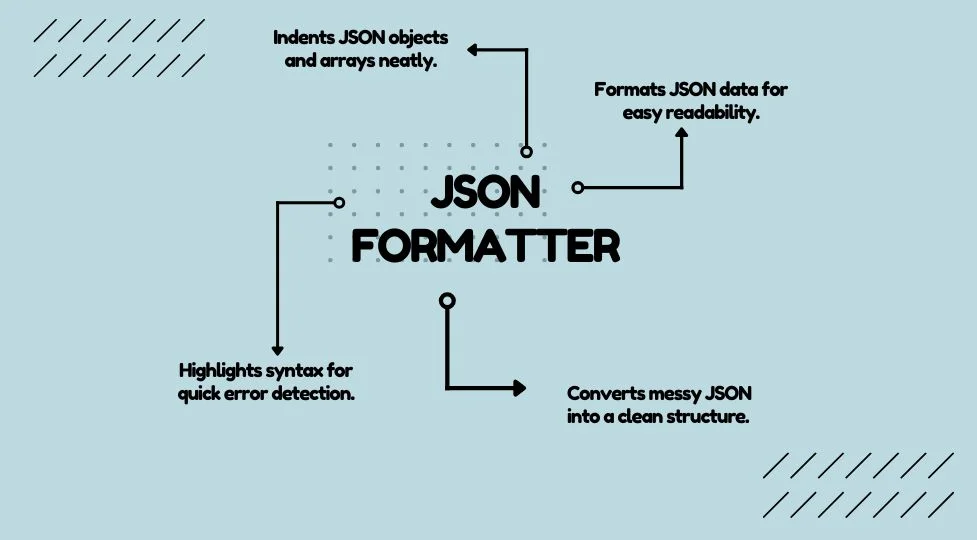
In this post, we will look at the following
Why do we need a JSON Formatter?
Working with JSON data can be a real challenge, especially when it’s presented in an unformatted state. The lack of structure and readability can make it incredibly difficult to parse, analyze, and extract the information you need. As developers, we’ve all been there – staring at a wall of text, struggling to make sense of the nested objects and arrays that make up the JSON payload.Debugging becomes difficult
When data is not properly formatted, it becomes exponentially more complex to debug, maintain, and integrate into your applications. Hunting for specific values or troubleshooting issues can feel like searching for a needle in a haystack, wasting valuable time and resources. Unformatted JSON will typically be displayed as a single line. Scrolling from left to right and in a small view part makes it extremely difficult to understand that data and structure. This makes it extremely difficult to debug the issue. Imagine we are searching for a specific value, say “name” in a JSON.Increased error rates
Moreover, unformatted JSON can lead to increased error rates during data parsing and manipulation. Without clear structure, it’s easier for developers to misinterpret the data hierarchy or overlook crucial elements, potentially introducing bugs into the system. This can result in cascading errors throughout your application, compromising its reliability and performance. In a classic case, when a developer is trying to identify a specific key value pair, without formatting, this could be misinterpreted for a different key value pair leading to error in the down stream application.Lower Productivity
Additionally, collaboration becomes a significant challenge when working with unformatted JSON. Team members may struggle to understand and modify the data structure, leading to miscommunication and reduced productivity. This can slow down development cycles and impede the overall progress of your projects. Furthermore, unformatted JSON can hinder scalability efforts. As your data grows in complexity and volume, the lack of proper formatting can make it increasingly difficult to manage and expand your data models.Unformatted Vs Formatted JSON
Lets look at how an unformatted vs a formatted JSON actually looks.What are the major features we need in a JSON Formatter?
Working with JSON data can be a real challenge, especially when it’s presented in an unformatted state. The lack of structure and readability can make it incredibly difficult to parse, analyze, and extract the information you need. As developers, we’ve all been there – staring at a wall of text, struggling to make sense of the nested objects and arrays that make up the JSON payload.
That’s where our new JSON Formatter tool comes in. This powerful utility is designed to transform that unruly JSON data into a clean, organized, and easily readable format. With just a single click, you can take even the most complex JSON structures and turn them into a neatly indented, color-coded display that clearly shows the hierarchy and relationships between different elements. Our tool doesn’t just improve readability; it also enhances productivity. By presenting JSON data in a more digestible format, it allows developers to quickly identify key information, spot errors, and make necessary modifications. This can significantly reduce the time spent on data analysis and debugging, allowing you to focus on what really matters – building great software. Moreover, the JSON Formatter includes advanced features like syntax highlighting, collapsible nodes, and search functionality. These features make it even easier to navigate through large JSON files and locate specific data points. Whether you’re working on a small project or handling massive datasets, our tool scales effortlessly to meet your needs.
What are the popular JSON Formatters available
Working with JSON data can be a real challenge, especially when it’s presented in an unformatted state. The lack of structure and readability can make it incredibly difficult to parse, analyze, and extract the information you need. As developers, we’ve all been there – staring at a wall of text, struggling to make sense of the nested objects and arrays that make up the JSON payload.
That’s where our new JSON Formatter tool comes in. This powerful utility is designed to transform that unruly JSON data into a clean, organized, and easily readable format. With just a single click, you can take even the most complex JSON structures and turn them into a neatly indented, color-coded display that clearly shows the hierarchy and relationships between different elements. Our tool doesn’t just improve readability; it also enhances productivity. By presenting JSON data in a more digestible format, it allows developers to quickly identify key information, spot errors, and make necessary modifications. This can significantly reduce the time spent on data analysis and debugging, allowing you to focus on what really matters – building great software. Moreover, the JSON Formatter includes advanced features like syntax highlighting, collapsible nodes, and search functionality. These features make it even easier to navigate through large JSON files and locate specific data points. Whether you’re working on a small project or handling massive datasets, our tool scales effortlessly to meet your needs.
JSON Formatting features by Thirsty JSON
Working with JSON data can be a real challenge, especially when it’s presented in an unformatted state. The lack of structure and readability can make it incredibly difficult to parse, analyze, and extract the information you need. As developers, we’ve all been there – staring at a wall of text, struggling to make sense of the nested objects and arrays that make up the JSON payload.
That’s where our new JSON Formatter tool comes in. This powerful utility is designed to transform that unruly JSON data into a clean, organized, and easily readable format. With just a single click, you can take even the most complex JSON structures and turn them into a neatly indented, color-coded display that clearly shows the hierarchy and relationships between different elements. Our tool doesn’t just improve readability; it also enhances productivity. By presenting JSON data in a more digestible format, it allows developers to quickly identify key information, spot errors, and make necessary modifications. This can significantly reduce the time spent on data analysis and debugging, allowing you to focus on what really matters – building great software. Moreover, the JSON Formatter includes advanced features like syntax highlighting, collapsible nodes, and search functionality. These features make it even easier to navigate through large JSON files and locate specific data points. Whether you’re working on a small project or handling massive datasets, our tool scales effortlessly to meet your needs.